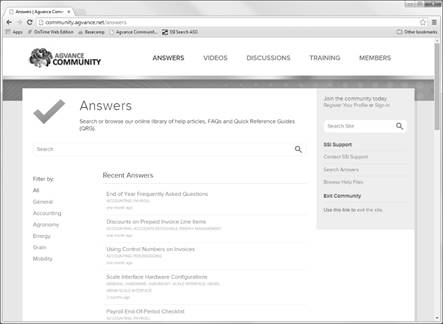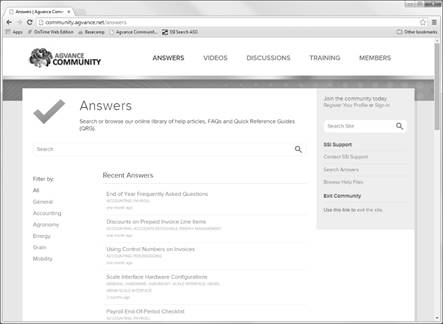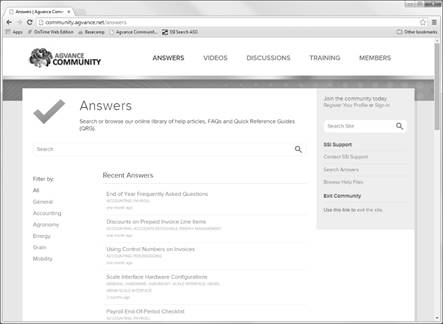Tips on finding answers at the Agvance Community Site
- Access the customer website by clicking the round in the Hub. This allows information to be accessed in a “View Only” mode. To utilize additional functionality, Sign-in if a user profile has been previously created, or Register Your Profile for new users.
- Use the Search Site area to search Answers, Videos, and Discussions on the site, or go to the individual pages to search only that area.
- If additional information is needed, use the Contact SSI Support link to send an email directly to the support department.